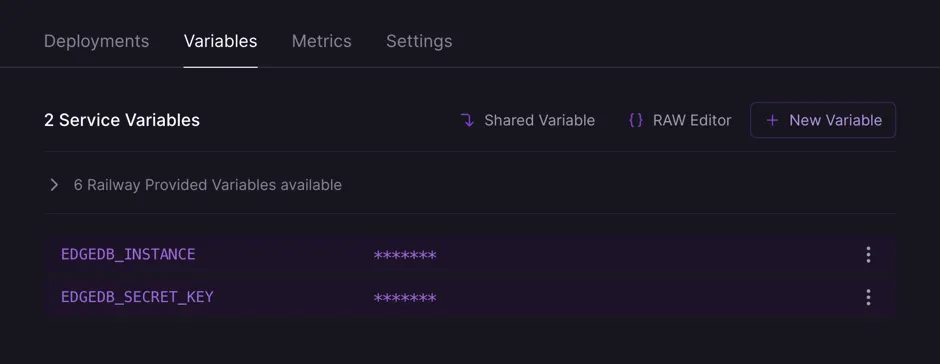Deploying applications built on Gel Cloud to Railway
-
Push project to GitHub or some other Git remote repository
-
Create and make note of a secret key for your Gel Cloud instance
-
From Railway's dashboard, click the "New Project" button
-
Select the repository you want to deploy
-
Click the "Add variables" button to add the following environment variables:
-
GEL_INSTANCEcontaining your Gel Cloud instance name (in<org>/<instance-name>format) -
GEL_SECRET_KEYcontaining the secret key you created and noted previously.
-
-
Click "Deploy"