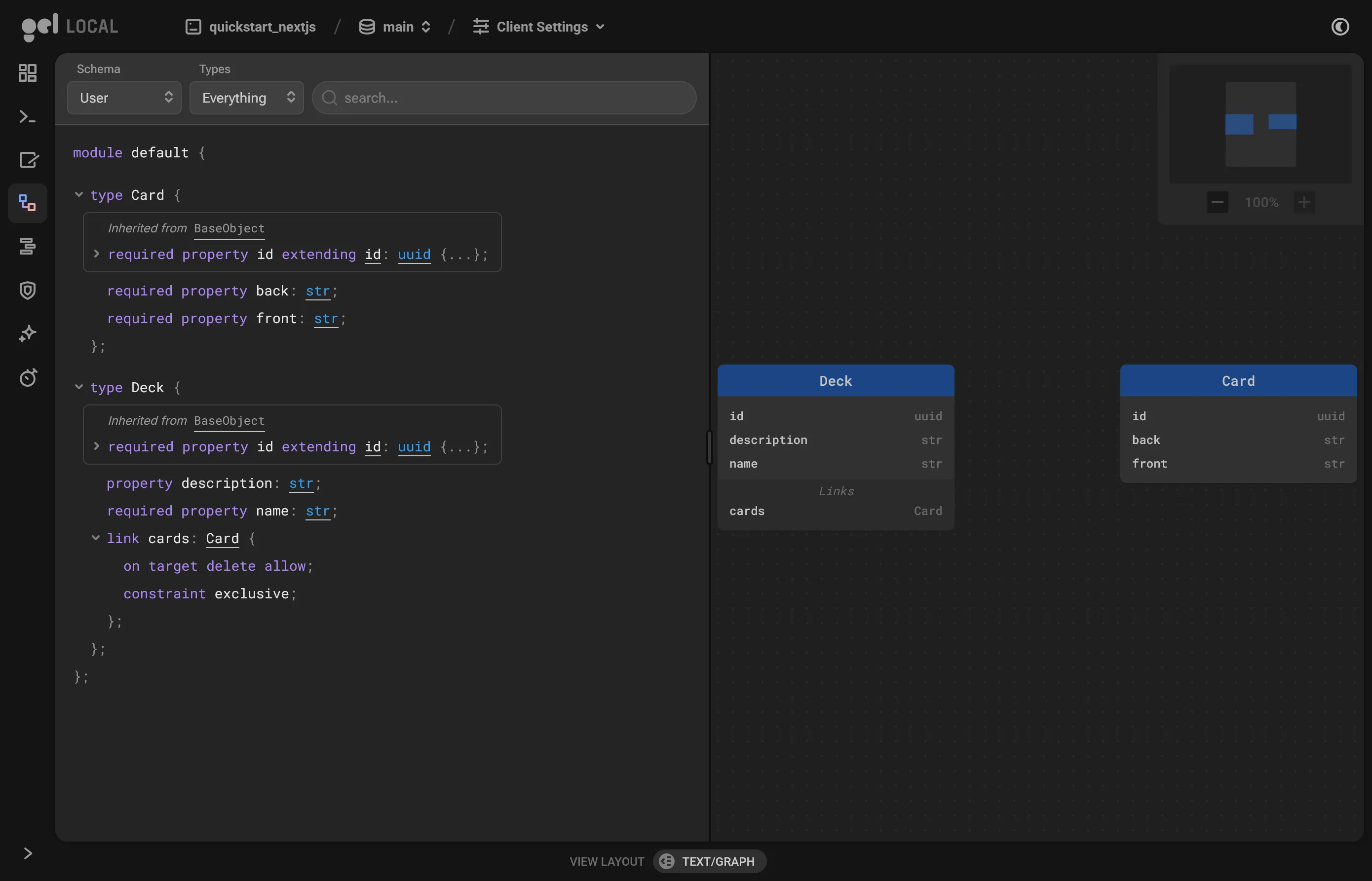Modeling the data
The flashcards application has a simple data model, but it's interesting enough to utilize many unique features of the Gel schema language.
Looking at the mock data in the example JSON file ./deck-edgeql.json, you can see this structure in the JSON. There is a Card class that describes a single flashcard, which contains two required string properties: front and back. Each Deck object has zero or more Card objects in a list.
from pydantic import BaseModel
class CardBase(BaseModel):
front: str
back: str
class Card(CardBase):
id: str
class DeckBase(BaseModel):
name: str
description: Optional[str] = None
class Deck(DeckBase):
id: str
cards: List[Card]Starting with this simple model, add these types to the dbschema/default.gel schema file. As you can see, the types closely mirror the JSON mock data.
Also of note, the link between Card and Deck objects creates a "1-to-n" relationship, where each Deck object has a link to zero or more Card objects. When you query the Deck.cards link, the cards will be unordered, so the Card type needs an explicit order property to allow sorting them at query time.
By default, when you try to delete an object that is linked to another object, the database will prevent you from doing so. We want to support removing a Card, so we define a deletion policy on the cards link that allows deleting the target of this link.
module default { type Card { required order: int64; required front: str; required back: str; }; type Deck { required name: str; description: str; multi cards: Card { constraint exclusive; on target delete allow; }; }; };
Congratulations! This first version of the data model's schema is stored in a file on disk. Now you need to signal the database to actually create types for Deck and Card in the database.
To make Gel do that, you need to do two quick steps:
-
Create a migration: a "migration" is a file containing a set of low level instructions that define how the database schema should change. It records any additions, modifications, or deletions to your schema in a way that the database can understand.
When you are changing existing schema, the CLI migration tool might ask questions to ensure that it understands your changes exactly. Since the existing schema was empty, the CLI will skip asking any questions and simply create the migration file.
-
Apply the migration: This executes the migration file on the database, instructing Gel to implement the recorded changes in the database. Essentially, this step updates the database structure to match your defined schema, ensuring that the
DeckandCardtypes are created and ready for use.
$
uvx gel migration createCreated ./dbschema/migrations/00001-m125ajr.edgeql, id: m125ajrbqp7ov36s7aniefxc376ofxdlketzspy4yddd3hrh4lxmla
$
uvx gel migrateApplying m125ajrbqp7ov36s7aniefxc376ofxdlketzspy4yddd3hrh4lxmla (00001-m125ajr.edgeql) ... parsed ... applied
Take a look at the schema you've generated in the built-in database UI. Use this tool to visualize your data model and see the object types and links you've defined.
$
uvx gel ui